Getting Started
1. Sign up to get your free custom URL ⭐️
Sign up now to claim your free custom URL and create your personal webpage. Your custom URL will help you establish your online presence and make it easier for others to find and connect with you. Once you are done, visit your Admin Page to customize your scitr.com account! For the following example steps, we will be using a fictional profile based on Albert Einstein (Note that some information provided may not reflect his true life). This will help illustrate how to fill in the required details and showcase the features of the platform.
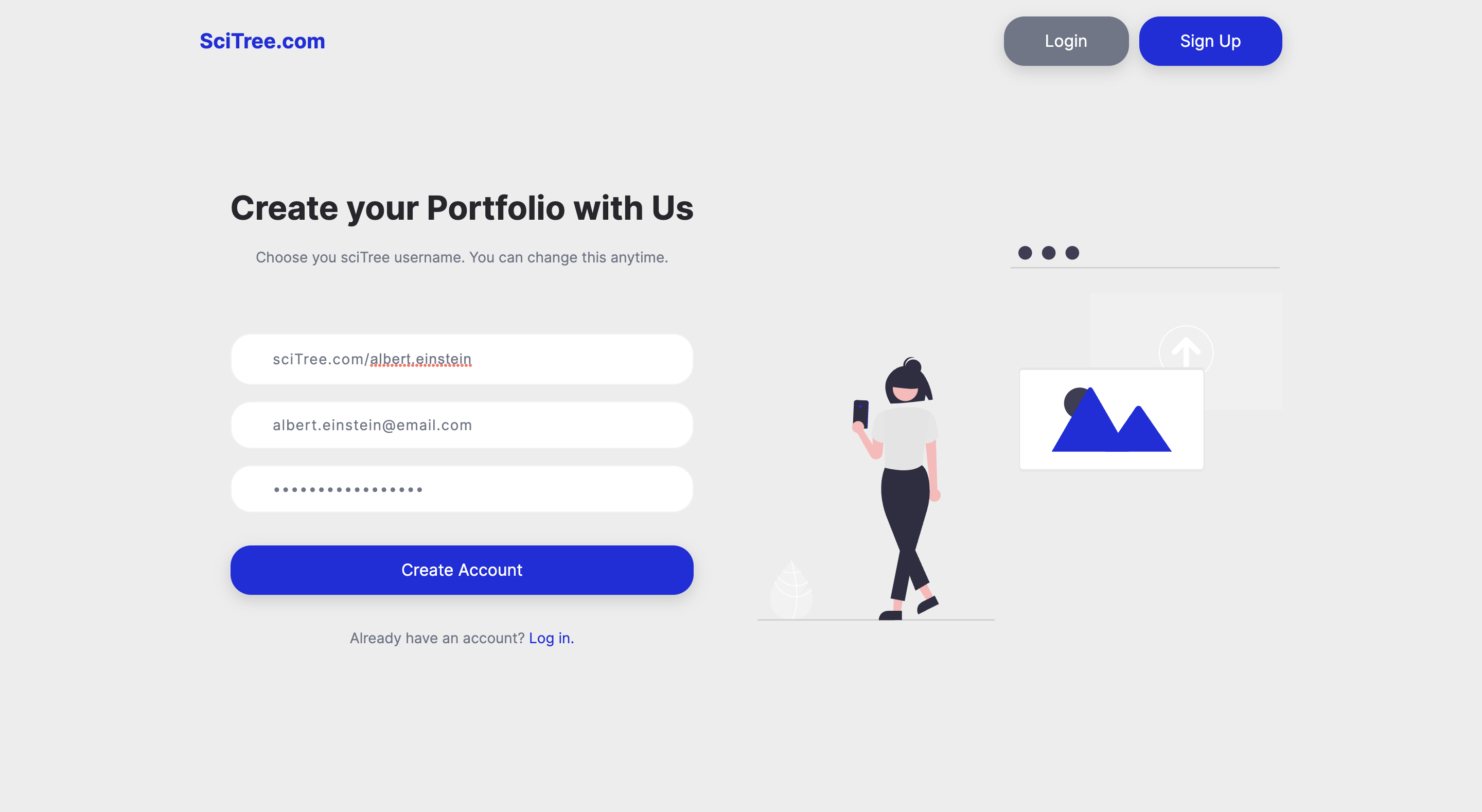
2. Upload your profile picture
It's important to have a professional and recognizable profile picture. Upload your best photo that represents you well and helps others identify you easily.

3. Set your basic information
Provide the following essential details about yourself: Let others know your location, giving them an idea of your geographical presence. Mention your current role or position, showcasing your professional standing. Specify the organization or institution you are affiliated with. If you are a student, feel free to mention your school or university. Highlight the areas of research that ignite your passion and drive your intellectual curiosity. Craft a concise and compelling description about yourself, outlining your ongoing endeavors, visionary aspirations, and what you aim to achieve in your field. Feel free to share something unique that sets you apart! This information will help others gain a better understanding of your background, expertise, and aspirations, fostering connections and collaborations within your professional network.

4. Integrate your social media accounts
Connect your social media accounts to your personal webpage. Integrate platforms such as Facebook, Twitter, Instagram, YouTube, GitHub, and Google Scholar. This will allow visitors to easily find and follow you on various social media channels.

5. Include your list of technologies
Showcase your skills and expertise by listing the technologies you are proficient in. This could include programming languages, frameworks, software tools, or any other relevant technologies that you specialize in.

6. Add your projects
Highlight your projects and contributions by providing a descriptive title for each project, specifying your role or position, indicating the dates you worked on it, and including relevant tags or keywords. Additionally, you can provide a brief description that outlines the project's purpose, key features, and your specific contributions. To enhance visual appeal, include an image that represents your project and catches the visitor's attention. You can also include an external link to the project's website.

7. Add your publications
Maximize the visibility of your published research work and demonstrate your expertise in your field of study. For each publication, provide the title of the paper, along with a concise abstract summarizing the research. Include the publication date to showcase the timeliness of your work. Capture visitors' attention with a visually relevant image that represents the research or its findings. Enhance discoverability by incorporating keywords or tags that highlight the main topics and concepts covered in your publication. For easy access to the full paper, include an external link where readers can delve into the complete research. This section serves as an invaluable opportunity to showcase your significant contributions, strengthen your scholarly reputation, and foster knowledge sharing and collaboration within your field.

8. Add your conferences
Stay up to date with the conferences you have attended or presented at by including essential details. For each conference, provide the name of the event, the location or venue where it was conducted, and a brief description that highlights its significance. Additionally, include relevant tags or keywords that reflect the conference's theme or field. Enhance the visual appeal by including an image related to the conference, which can evoke interest and engagement from visitors. Moreover, if you have any presentation resources available online, consider adding an external link to share your valuable insights and findings with others.

9. Your SciTree profile is now complete! 🎉
Once you have completed all of these steps, your Scitree link is now ready! You can visit your personalized site by going to scitr.com/[username] or simply click the button located on the bottom left side of your admin page. With just a few simple steps, you are now fully equipped to share your very own academic site with the world. Take pride in showcasing your achievements, research endeavors, and professional profile to a global audience. Embrace the opportunity to connect with fellow researchers, collaborators, and enthusiasts in your field and make a lasting impact in the academic community.
Check out this example scitr.com profile site.
